In this article, you will be introduced to the basic setups you should have on your computer system as a programming beginner.
1. Vscode
Installation Link: download vscode
Vscode is a powerful and popular code editor for programming, it is the best and you should have it installed.
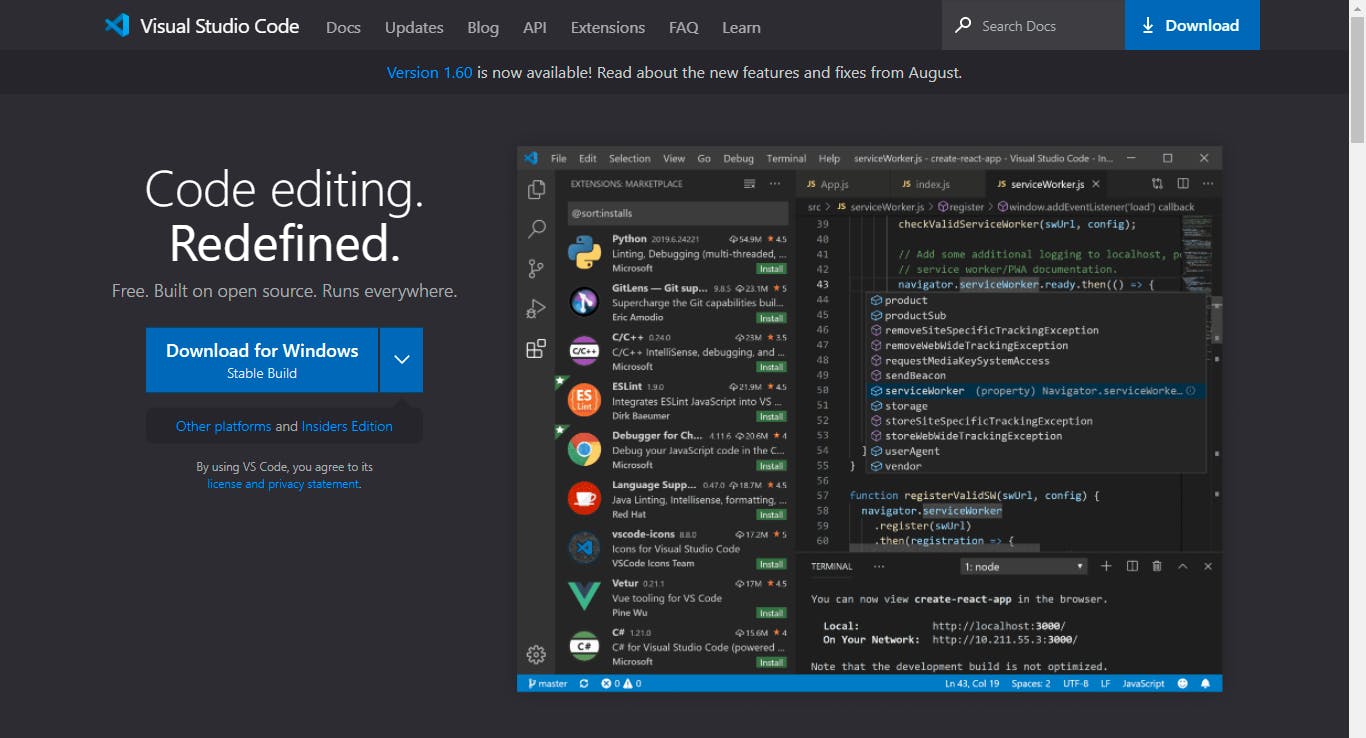
2. Web Browsers
This is an application software for accessing the World Wide Web internet, there are several browsers on the internet but I will recommend you have at least two of the following browsers.
- Chrome - download chrome
- Mozilla Firefox - download mozilla
- Edge - download edge
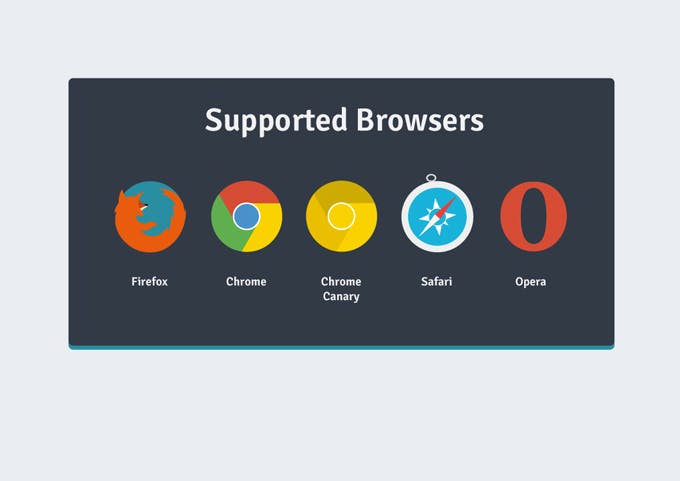
3. GitHub account
Registration Link: Open an account
GitHub enables you to manage your code through their platform, GitHub is just like a bank where you keep your money, update your money, share your money with others, and can deduct your money any time you want.
But GitHub doesn't deal with money, it is a code bank, so you definitely need it

4. Git
Installation Link: download git
Your bank has a mobile app right? so does GitHub 😁 (kind of), git allows you to manage the state of your code on your computer system until you're ready to update your codebase on your GitHub account.

5. W3School account
Yes, why not? It's free and as a beginner, you need a place to get beginner-friendly resources, that you can reference at any time, and w3school is that platform that gives such service all for free.
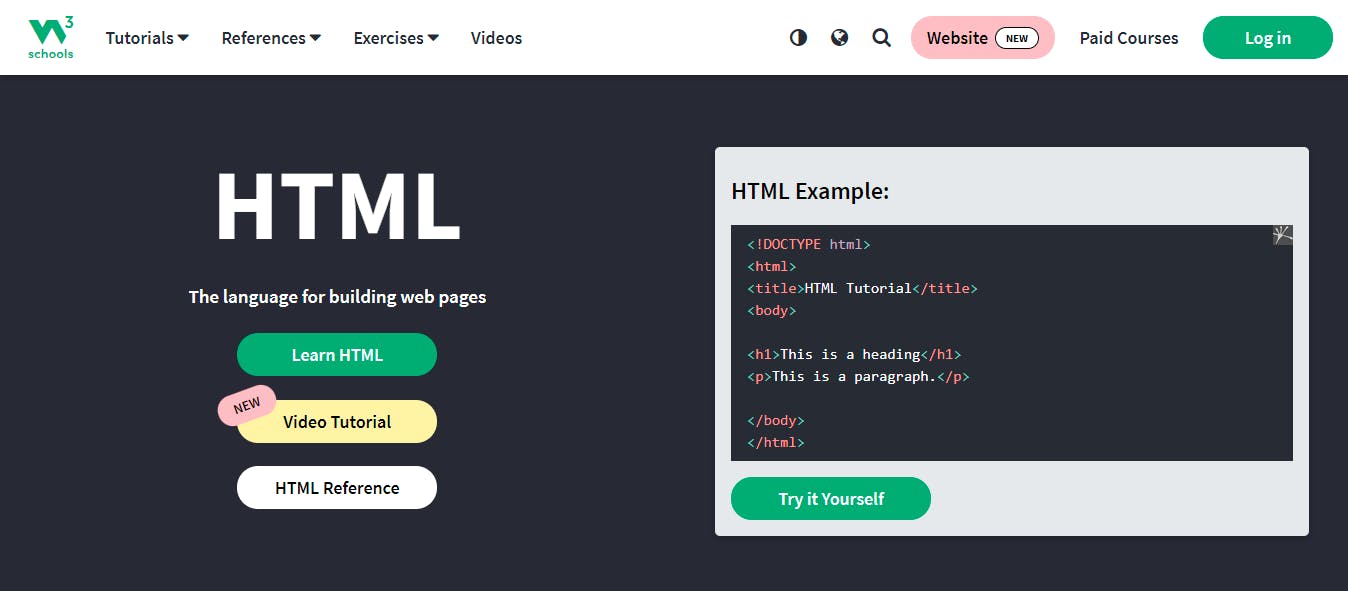
6. Hashnode account
Official Site: www.hashnode.com
Do you know what makes a good developer? It's good documentation, how do you showcase what you've learned and what you can do? It is by documenting.
www.hashnode.com is a suitable place to document your learning journey and share your programming knowledge with the developer community, this will make you visible to your potential recruiter 😉.
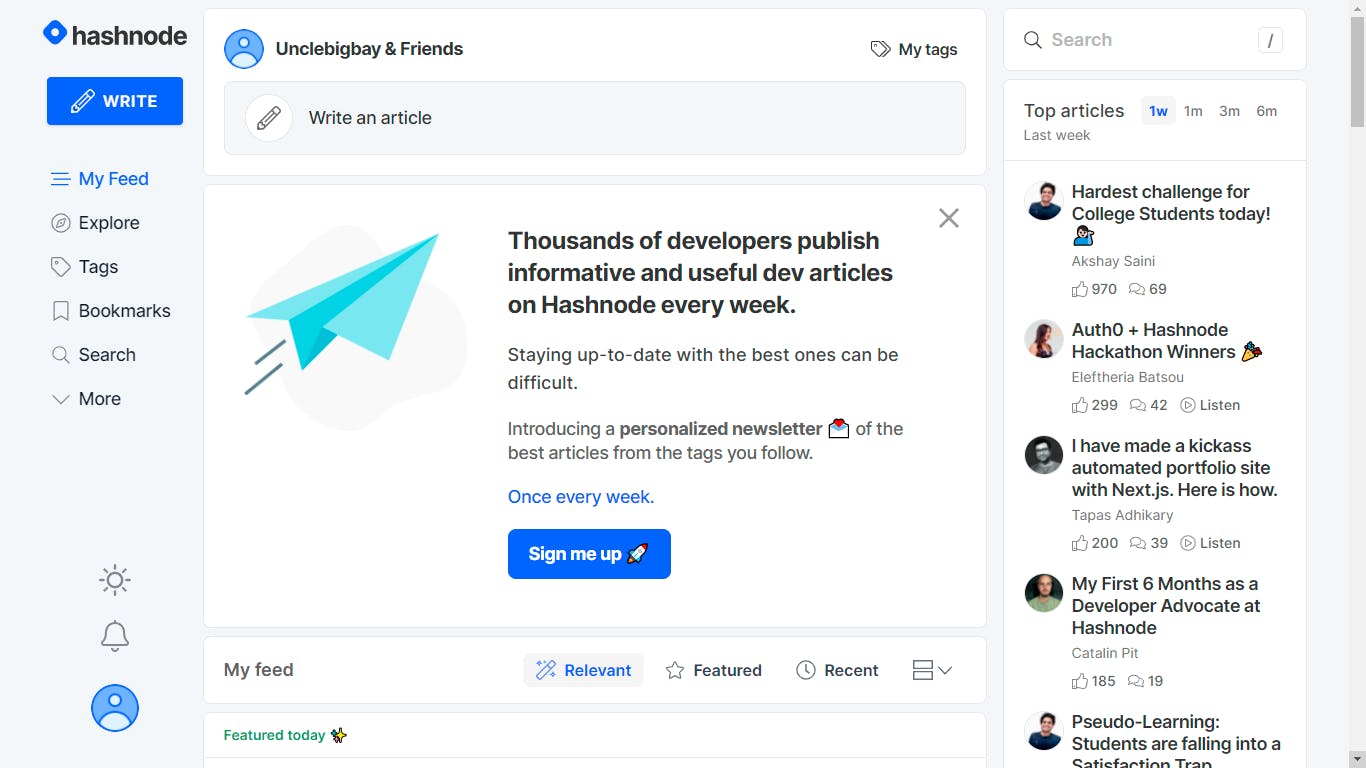
Do you know you can host your own website on W3Schools? checkout a demo by Ayodele Samuel Adebayo on w3schools posted by the W3Schools themself take me there
Author: Ayodele Samuel Adebayo Connect: Twitter